AWS COURSE 30 hours
Unlock the power of cloud computing with Connect IT Career’s comprehensive course, “Mastering AWS Cloud Computing.” In this 30-hour intensive program, you’ll dive into the core concepts, technologies, and best practices of Amazon Web Services (AWS), the global leader in cloud services. Whether you’re a beginner or an IT professional, this course offers an in-depth exploration of cloud computing, AWS services, and hands-on practical experience.
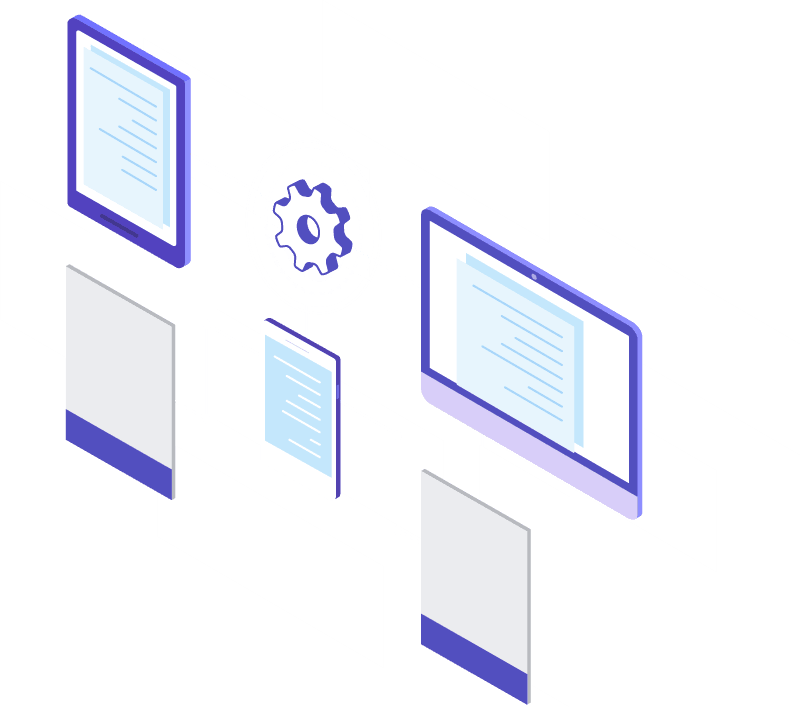
Ansible Introduction & Setup
- Configuration Management & Orchestration
- Environment Setup
- Installation
Foundation
- Inventory
- Dynamic Inventory
- Host Selection
- Tasks
- Plays
- Playbook Execution
- Ansible.cfg
Modules and Ad hoc Commands
- Firewalld
- Uri
- Get_URL
- APT/YUM
- Service
- User
- Command
- Shell
- Copy
- Fetch
- File
- Setup etc
YML Scripting
- Basics of YML
- How to write & test YML Scripts
- YML scripting for writing Play Book.
PlayBook for CM automation
- Writing play books
- Execution of playbooks
- System facts and Custom facts
- Play book Notification
- Play book tags & handlers
- Exception handling
Roles
- Roles Overview
- Converting to Roles
- Variables: facts
- External Roles & Galaxy
Advanced Execution
- Introduction
- Removing Unnecessary Steps
- Extracting Repetitive Tasks
- Limiting Execution by Hosts
- Limiting Execution by Tasks
- Idempotence: changed_when, failed_when
Docker Introduction
- Installing Docker
- Docker’s –format option for filtering cli output
Container Images
- What’s In An Image
- Official Docker Image Specification
- The Mighty Hub: UsingDocker Hub Registry Images
- List of Official Docker Images
- Images and Their Layers: Discover the Image Cache
- Images and Containers From Docker Docs
- Image Tagging and Pushing to Docker Hub
- Building Images: The Dockerfile Basics
- Building Images: Running Docker Builds
Getting started with Jenkins
- Getting started with Jenkins
- Introduction to Continuous Integration
- Install Jenkins
- Jenkins UI : Dashboard and Menus
- Create Our First Jenkins Job
Continuous Integration with Jenkins
- Continuous Integration with Jenkins
- Install Git and Jenkins GitHub Plugin
- Install Maven on Our Local Box
- Configure Jenkins to Work with Java, Git and Maven
- Text Direction: Create our First Maven-based Jenkins Project
- Create our First Maven-based Jenkins Project
- Run our First Jenkins Build and Jenkins Workspace
Distributed Builds
- Introduction to Distributed Jenkins Build
- Install Jenkins Master Node in the Cloud
- Text Direction: Install Jenkins Master Node in the Cloud
- Install Jenkins Slave Agents in the Cloud
- Concurrent Jenkins Build and Label Jenkins Build
- Continuous Delivery with Jenkins
- Code as Pipeline
- CI-CD using Jenkinsfile
Git
- Installation
- Git local repo and GIT Hub
- Configuration
- Basic Commands
- Branches
- push and pull from GIT Hub
- .gitignore
- Git Tags
- Git merging and rebasing
- Cherrypicking
Maven
- Introduction
- Understanding build process
- Creating Maven from command prompt
- Maven Dependencies
- Maven Stages
- Maven Repositories
- Maven Plugins
- Integrating maven with Jenkins
Kubernetes Architecture
- Basic Commands
- File Operations
- Redirection
- Piping
- Permissions
- Kubernetes objects
- Pods
- Containers
- Services
- Deployments
- Kubeadm
- Kubernetes Volumes
- AKS(Azure kubernetes services)
- Jobs(simple,cron)
- Config Maps and secrets
- Daemonsets
- Assigning pods to Nodes
- Volumes
- Peristent Volumes
Terraform
- Introduction
- Installing Terraform using choco
- What is IAC
- Execution plans
- Terraform vs Other softwares
- Hybrid cloud
- Multi tenant cloud
- Providers
- Resources
- Creating infrastructure
- Creating VMS using Terraform
- Environment variables
Packer
- Introduction
- Installing packer using choco
- Packer Vs Terraform
- Builders
- image creation in packer
- provisioners
Vagrant
- What is virtualization
- Advantages of virtualization
- Creating VMs in Hyper-v
- Virtual Box
- Creating VMS
Ready to get started?
Get in touch
